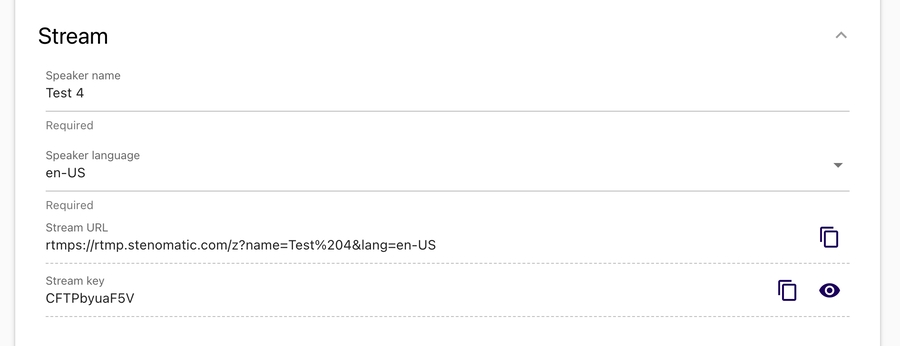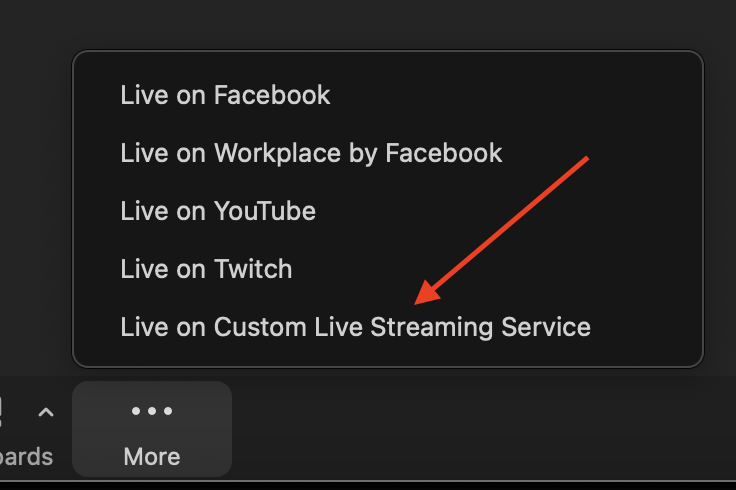Zoom
You can stream your Zoom meeting to Stenomatic via Zoom's built-in streaming feature. Here's how
Make sure you have streaming enabled for your Zoom Account.
go to Stenomatic room admin
select the room you want the translation to appear in
scroll down to the ‘Stream’ section and expand it by clicking on the arrow
fill in the Speaker name and select the stream input language. The URL and Stream Key can now be copied and used from your broadcasting software / platform.
Once the Zoom meeting starts, go to the “More” menu and select “Live on Custom Live Streaming Service. Note: You have to be the event
This will take you to a Zoom page where you can enter the Stream URL and Stream Key you got in Step 4. As for the field Live Streaming Page URL, you can put either your event’s website here or the stenomatic room (see screenshot).
Leave the authentication checkbox unchecked and click Go Live!
Done! Your Zoom meeting is now streamed into the Stenomatic room you’ve selected in Step 2 and will appear in the room as a new speaker, with the name you’ve set in Step 4.
(optional) Display the Stenomatic room as an iframe into your platform, make use of the iframe parameters
Last updated